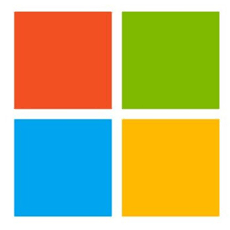Note: We may earn commissions (at no cost to you) if you buy through links on our site.
Learn more.
How can I access and manage the unwanted files on phone memory of Microsoft Lumia 640 XL?
In storage sense phone memory details are shown which also shows a category named 'Other'. In this category it shows 1.83 GB data & says; "These are file types we don't recognize that didn't fit in with the rest. You can try connecting your phone to your computer and managing them there.” Issue: Phone connects with PC through its own File Explorer which gives limited access on SD card e.g. copy/cut, paste and delete. On phone storage it shows only multimedia folders. In my stance there is no data stored in these folders. With above cited limitations how can I access and manage the unwanted files.