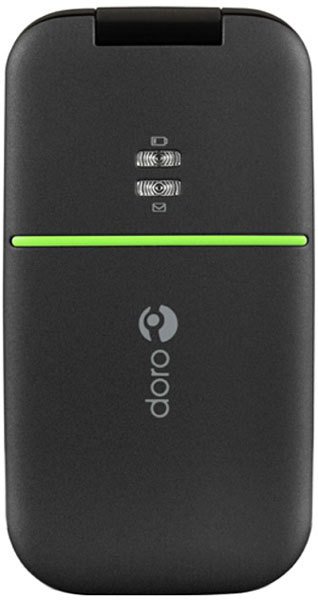How to mute start-up and closing down tones on the Doro PhoneEasy 409?
How can I turn off the start-up and closing down tones on the doro phone easy 409gsm? I have followed instructions but they must be talking about some other start ups and closing down?
- 7 answers
- Answer this question

Go to the Settings > Tone settings > Tone setup.
Scroll down to Opening tone. Choose Silent.
Go to Closing tone. Choose Silent.

My apologies. I thought it was it. Have you tried disabling (muting) all sounds and notifications? Unfortunately, if that doesn't even work, I don't think there's another way to disable start-up and closing down sounds.
These tones are for 'opening the clam' and 'closing the clam', not for shutting down the phone for the night or opening it up the next morning.

1.Press Menu > Scroll to wrench icon > OK
2. Select Tone settings and press OK.
3. Select Tone setupand press OK.
4. Select Ring Toneand press OK.
5. Select one of the available tones, the tone will be played. Press OK to confirm, or press Back to discard changes.
6. Set up the Alarm, Opening tone, Closing tone, Message tone and Keypad tone in the same way.