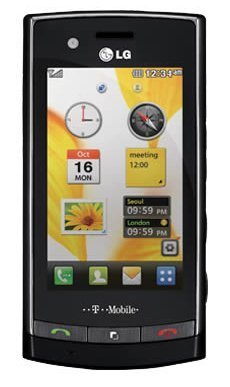Note: We may earn commissions (at no cost to you) if you buy through links on our site.
Learn more.
- 1 answer
- Answer this question

Here are the steps to connect your phone to the LG PC Suite:
1. Select PC Suite mode in Connectivity menu and then connect the USB cable to your
phone and your PC
2. LG PC Suite will be automatically activated on your PC
3. Your phone and PC are now connected