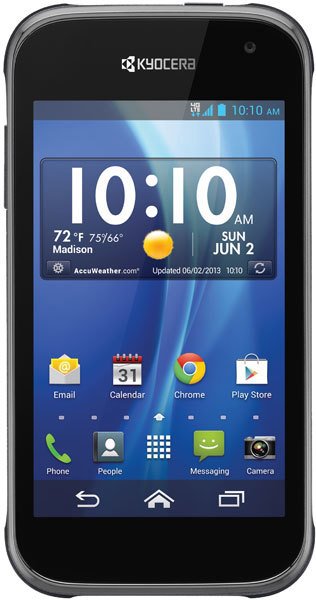- 7 answers
- Answer this question
I found my old Kyocera and I know I have pictures on from 3 years ago, does it delete them? I forgot the password

You have 2 options: 1st is that you use your Google Account to reset the password or 2nd is you restore your phone to factory settings. I'll teach you how to do both.
1. Reset password using Google Account
If you set up a pattern passcode and made multiple attempts to unlock your device, you can touch Forgot Pattern and be prompted to enter your Google Account username and password. This will take you to the Security options in the main Settings menu, where you can reset your device’s password.
2. Restoring to factory settings
2.1. Switch off your phone first.
2.2. Now hold this buttons all together at the same time “Volume up + Home Key + Power Button” until the phone boots (if you device doesn’t have a home button just hold together volume up key and power key)
2.3. Now a screen like DOS will come up with different options
2.4. Use the volume key to move up and down then scroll down to “Restore Factory Defaults” or “Delete all User Data” depending on which is on your device.
2.5. After clicking on the settings above, now scroll down to “Reboot System Now ” and wait for your phone to reboot.
Now your phone will reboot and all lock pattern removed.