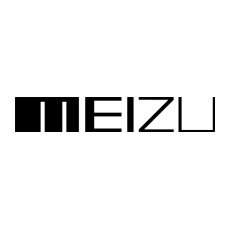Note: We may earn commissions (at no cost to you) if you buy through links on our site.
Learn more.
Why can't I see some saved contacts on WhatsApp and Viber on my Meizu?
I saved friends contact in my m3s. when i using whatsapp, viber i can't see contact name on this app. its only showing mobile number not contact names. i already allow all permissions in apps also i already sync on and refresh. but is can't fix. i sent message for this apps help centers, those are told me its not their problem, and told me contact manufactures. can you help me to solve this problem? :)
- 5 answers
- Answer this question
On my Meizu M6, I had to manually add WhatsApp account (in Settings/Accounts).

You're welcome! Glad it's fixed! If you have any other questions, please don't hesitate to post it.

You're welcome! Glad it's fixed! If you have any other questions, please don't hesitate to post it.

- Make sure contact is using WhatsApp and/or Viber.
- Double check your contact, make sure the contact is saved. If it's a foreign phone number, use the full international format.
- Make sure you allowed WhatsApp and/or Viber access to your phone's contact. (Check out this video to know how to manager apps permissions)
- In your phone's contact app, make sure that all accounts/groups are set to visible or viewable.
- On WhatsApp, choose to show all contacts. Open WhatsApp > Press Menu button > Settings > Contacts > Show all contacts.
- On Viber, choose to show all contacts. Open Viber > Settings > General > Show all contacts. While you're there, tap Sync contacts as well.
Hope that helps!