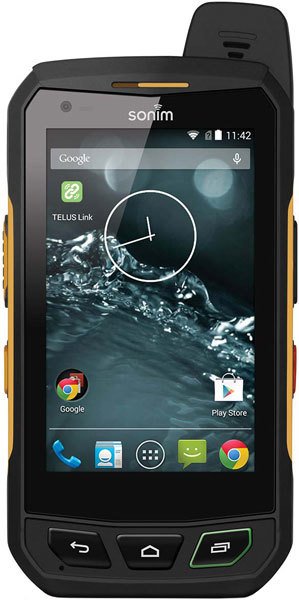What to do when Sonim XP7 won't turn on and show solid red light?
Sonim xp7700 wont turn on solid red light on top when plugged in how ever screen doesnt turn on while holding on the power button anyone know?
- 4 answers
- Answer this question
I swapped batteries and that didn't help. Neither did holding the power and volume down button on this phone. It has helped on other 5 other phones though.
I've tried that, held the two together long enough that it bruised my fingertip. I can't even put it back into qcom download mode to reflash as the computer won't recognize it.
I’m in the same boat, had found a firmware flash method on YouTube that completed successfully in QFIL tool yet as soon as I unplugged it from the cable it’s been a rubber door stop as it won’t turn on, shows a red charge light but no matter how long it has been on the charger, what button combination I press, it does nothing…. Anybody got any suggestions?

Hi Ryan. Please let the phone charge for at least 15 minutes. After that, press and hold power button and volume down button. Check if it turns on.