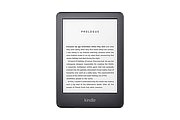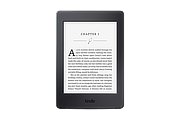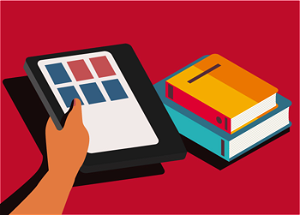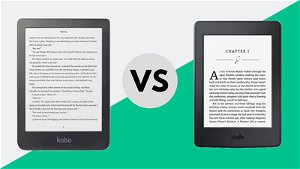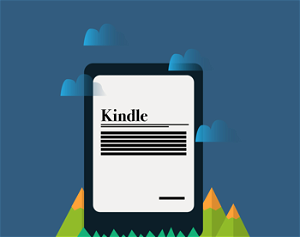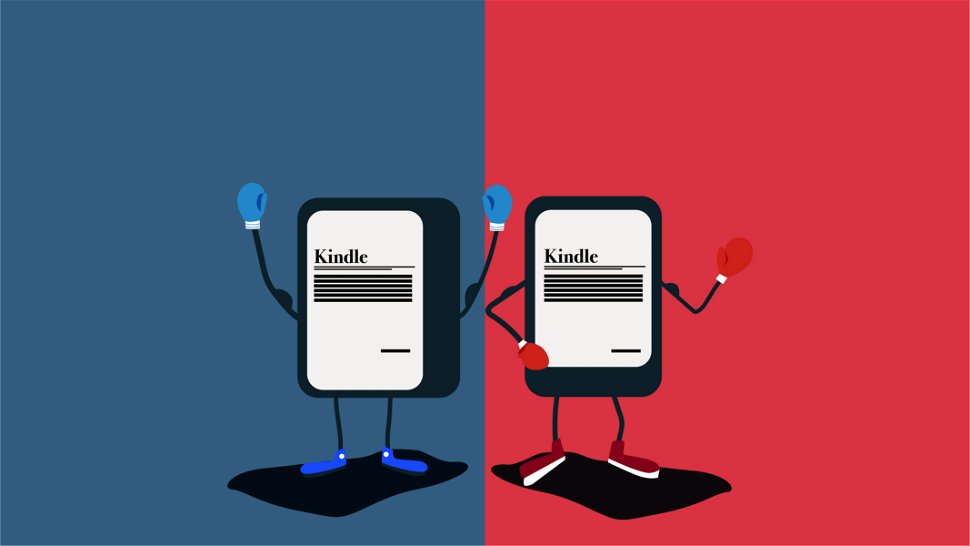
From basic options that can put an entire library of books in your pocket to large, full-color tablets with all the features of your typical smartphone, Amazon's Kindle line up has something for everyone.
But with so many models, where do you start?
In this guide, we'll outline the various options available and compare Kindles and Fire tablets to ensure you find the perfect option for your needs. We'll also make a few suggestions based on common uses, scenarios, and budgets.
Let's get started...
Editor’s Note: This post has been updated for 2022
The Kindle e-Reader Line Up
Designed specifically for reading books, Amazon's Kindle e-readers all offer a portable, easy to use option for keeping your favorite book around without all the hassle of actually toting a book around.
Better still, if you run out of reading material, you can simply hit the Amazon store on your Kindle to find your next page-turner.
But you won't find the bounty of apps available, a camera, or even the speakers you'll find on an Amazon Kindle Fire tablet.
It's made purely for reading.
Amazon offers three different models at the time of writing:
Each has a slightly different format and as you go down the list the size of the screen -- and the price -- increases.
Amazon recently updated their Kindle lineup to add a few handy features across the board.
The base Kindle is less of a bare-bones experience now.
In addition to its sharp e-ink display, a durable shell, room for thousands of books, and long-lasting battery, it now includes a built-in light for reading in bed or other dark places.
Despite this update, we still think
the Paperwhite (2018) is the best Kindle to buy.
It has a sharp screen, plenty of storage, and a strong back light alongside Audible support and a new waterproof design.
Of course, like all the other models, it also offers easy access to the trove of books and services available on the Amazon.com Book Store.
At the top, you'll find the Oasis (2019).
It includes more storage, has a larger screen, and the lighting is also adjustable. It can switch between a cooler blue or white light to a yellow or orange light for easier reading at night.
But it's also nearly four times the price of the Paperwhite.
So... if you're looking for maximum bang for your buck, the Oasis probably isn't the best pick. It's the luxury e-reader -- and has the price point to match.
Amazon also offers enhanced 3G WhisperSync for an additional upfront fee. Available on every model except for the base Kindle, the 3G/4G service is available without monthly charges or annual fees.
You can use it to browse the Amazon store or download e-books from Amazon in more than 100 countries across the globe.
It's also great for keeping track of where you left off with a book when switching between other Amazon e-readers or from your Kindle to the Kindle App on a mobile phone
or computer.
While there's technically an experimental web browser available as well, it can be a finicky beast. So don't plan to use it to get work done or browse your favorite sites over the free 3G/4G.
The table below will help make comparing Kindles easy:
|
|
|
|
|
| Price | $89.99 | $129.99 | $249.99 |
| Screen | 6-inch glare-free eInk display |
6-inch glare-free eInk display
|
7-inch glare-free eInk display
|
| Waterproof Rating | None | IPX 8 rated (Up to 60 minutes submerged in 2 meters of fresh water) |
IPX 8 rated (Up to 60 minutes submerged in 2 meters of fresh water) |
| Storage | 4GB | 8GB or 32GB | 8GB or 32GB |
| Built-in Light | 4 LEDs | 5 LEDs | 12 LEDs with adaptive light sensor and adjustable light temperature |
| Page Turns | Touchscreen | Touchscreen | Touchscreen + physical page turn buttons |
| Screen Clarity (Pixels-Per-Inch) | 167 PPI | 300 PPI |
300 PPI
|
| Battery Life | Weeks* |
Weeks*
|
Weeks*
|
| Connection Options | Wi-Fi | Wi-Fi or Wi-Fi & Free Whispersync |
Wi-Fi or Wi-Fi & Free Whispersync
|
| Weight | 174g | Wi-Fi: 182g
Wi-Fi & Free Whispersync: 191g |
Wi-Fi: 194g
Wi-Fi & Free Whispersync: 194g |
| Dimensions | 160 x 113 x 8.7 mm | 169 x 116 x 8.18 mm
|
159 mm x 141 mm x 3.4 to 8.3 mm
|
* Battery life estimate from Amazon based up average usage of 30 minutes per day with wireless disabled and lighting at 10
For an in-depth look at each model, check our Kindle review summaries.
The Kindle Fire Lineup
If you're looking for something with features closer to your
smartphone
or the ever-popular
iPad series, the
Kindle Fire
line of tablets is likely a better pick.
They currently offer four different models:
The Kindle Fire 7 (2019) is available at an almost disposable price point.
Unfortunately, with that comes a few quirks. Mainly it's a bit slow to load apps and is less than ideal for any sort of heavy gaming.
With just 8GB of storage, you'll likely want to pick up a microSD card as well.
We think that upgrading to the Kindle Fire HD 8 (2020) is well worth the cost.
Its larger screen makes gaming and watching videos a much more enjoyable experience while the dual speakers and Dolby Atmos can really crank out compelling sound for movies and audiobooks.
Much of the sluggishness of the previous model disappears as well.
If you have a little extra room in your budget, upgrading to the Kindle Fire HD 8 Plus even tacks on the convenience of wireless charging -- assuming you pick up a wireless charging stand to go along with it.
The Kindle Fire HD 10 (2019) takes everything awesome about the HD 8 (2020) and tosses in a larger screen perfect for really getting into your favorite games or media.
It definitely offers the best experience, but at the highest price in the lineup.
You can easily compare the 4 Kindle Fire models using the table below:
|
|
|
|
|
|
| Price | Starting at $49.99 | Starting at $89.99 | Starting at $109.99 |
Starting at $149.99 |
| Screen Size | 7-inches | 8-inches | 8-inches |
10.1-inches |
| Screen Resolution | 1026-by-600 pixels (171 pixels-per-inch) | 1280-by-800 (189 pixels-per-inch) | 1280-by-800 (189 pixels-per-inch) |
1920-by-1200 (224 pixels-per-inch) |
| Storage | 16GB or 32GB with microSD support up to 512GB | 32GB or 64GB with microSD support up to 1TB | 32GB or 64GB with microSD support up to 1TB |
32GB or 64GB with microSD support up to 512GB |
| Battery Life | Up to 8 hours of reading, surfing the web, watching video, and listening to music
|
Up to 12 hours of reading, surfing the web, watching video, and listening to music
| Up to 12 hours of reading, surfing the web, watching video, and listening to music |
Up to 10 hours of reading, surfing the web, watching video, and listening to music
|
| Audio | Single speaker, built-in microphone | Dual stereo speakers, Dolby Atmos, built-in microphone | Dual stereo speakers, Dolby Atmos, built-in microphone |
Dolby Atmos, Dual stereo speakers, built-in microphone
|
| Warranty | 90-day limited warranty
|
90-day limited warranty
| 90-day limited warranty |
1-year limited warranty
|
| Processor | Quad-core 1.3Ghz processor with 1GB of RAM | Quad-core 2.0Ghz processor with 2GB of RAM | Quad-core 2.0Ghz processor with 3GB of RAM |
Quad-Core 2.0 GHz processor with 2 GB of RAM
|
| Camera | 2MP rear camera with VGA front-facing lens | 2MP rear camera with 2MP front-facing lens
| 2MP rear camera with 2MP front-facing lens |
2MP rear camera with VGA front-facing lens
|
| Connection Options | Dual-band a/b/g/n Wi-Fi | Dual-band a/b/g/n Wi-Fi
| Dual-band a/b/g/n Wi-Fi |
Dual-band a/b/g/n/ac Wi-Fi
|
| Weight | 10.1 oz (295 grams)
|
12.5 oz (355 grams)
| 12.5 oz (355 grams) |
17.8 oz (504 grams) |
| Dimensions | 7.6" x 4.5" x 0.4"
|
8.4" x 5.0" x 0.4"
| 8.4" x 5.0" x 0.4" |
10.3" x 6.3" x 0.4"
|
For an in-depth look at the different models available, check out our Kindle Fire review summaries.
Kindle e-Reader or Kindle Fire?
Now that you know what the options are and how to get them, you need to figure out which type of Kindle fits your needs best. There are a few things to consider when comparing Amazon's e-readers and tablets.
Screen Types
Designed for reading, the Paperwhite and other e-reader models use an e-Ink display. This technology virtually eliminates glare and provides an experience like reading on paper. But it's currently limited to black and white and cannot display video.
Since the Kindle Fire series is also designed to play media, games, and apps, they use IPS displays -- much like those on many phones and tablets. This means they're harder to read in direct sunlight and might cause added eye strain during extended reading sessions.
Battery Life
The software and processing requirements to flip through an e-book are drastically lower than apps, games, and video playback. This means that an e-reader will often have days of battery life. If you don't read often, you might find you only have to charge your e-reader every few weeks.
In comparison, a tablet requires much more power -- both in terms of processing and lighting up an IPS display. So, while standby mode might get you a week of life out a single charge, using your Kindle Fire will see the charge dip rather fast -- in a matter of a few hours.
Audio
Amazon can't seem to decide if they want their Kindle e-readers to support audio or not. Throughout history, they've added and deleted speakers and headphone jacks multiple times across the various models.
This means that if you're looking to listen to audiobooks or use text-to-speech, you'll want to look at the Kindle Fire series. While the Oasis (2019) includes Audible support in the US, the Canada version does not.
Even if it did, it's one of the most expensive options available across both line-ups -- nearly four times the price of the Kindle Fire HD 8 (2020)!
In the Kindle Fire series, we highly recommend one of their dual speaker models if you want to listen to audio without using headphones.
While the single speaker on the Kindle Fire 7 (2019) is okay in a quiet environment, it cannot punch through the din of noisier settings. Plus, the Dolby Atmos support on the Fire HD 8 (2020) produces surprisingly crisp, spatial sound.
Which Kindle Should I Buy?
Picking the ideal option for your needs will depend on your budget, how you plan to use your new tablet or e-reader, and what types of books you plan to read.
If you're not sure where to start, consider these picks.
Kindle Paperwhite (2018)
Best Overall e-Reader, Best for Travelling
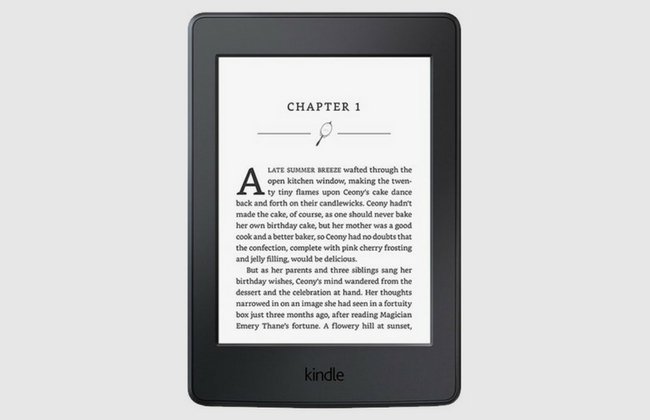
Pros:
Even lighting, plenty of storage, lightweight design, crisp display, IPX 8 waterproof rating, Audible support
Cons:
No page turn buttons, no adjustable color temperature settings, screen small for PDFs and visual content
Combining an affordable price, one of the sharpest e-reader screens in production, and a respectable, even light, the Paperwhite is our recommended pick for anyone looking to enjoy their favorite novels with the bulk of printed books.
It includes plenty of storage and a long-lasting battery to ensure you'll charge less often and never run out of reading options. Even with reading a few hours a day, as long as you keep the light levels managed, you'll last a week or two on a charge with ease.
With their latest update, Amazon added an IPX 8 waterproof rating and Audible support -- making the Paperwhite an even better value.
For technical PDFs, comics, or other layout-heavy media, we'd recommend upgrading, but for general use, the Paperwhite is a compelling choice.
Bottom line...
The Paperwhite strikes the perfect balance for most. The backlight makes it easy to read in all conditions while the affordable price makes it an easy purchase -- even if you're on the fence about e-readers.
Learn More: Our Kindle Paperwhite (2018) Review
Price: Starting at $129.99 (At time of publishing)
Get it From: Amazon, Best Buy
Amazon Fire 8 HD (2020)
Best for Kids, Best for Casual Use, Best for Games and Video

Pros:
Affordable, decent durability, app support, video support, microSD support
Cons:
Weak battery, weak cameras
When it comes to a basic tablet, Amazon ticks all the boxes with Fire HD 8 (2020). Its bright colorful screen is great for apps and light reading sessions. If you're looking to read illustrated children's books, the screen offers a more engaging experience than the Kindle e-reader series as well.
The tablet is far from perfect -- and certainly no iPad -- but then it is priced significantly below the powerhouse flagships as well.
Heavy use -- such as video stream or apps -- will have you searching for a power source quickly. But if you use it as an e-reader, the battery holds up well.
Don't expect the cameras to wow you, but for quick snapshots or video calls, they work well enough.
Bottom Line...
In all, the price is the strongest selling point of the Fire HD 8 (2020). There's simply nothing else of this quality in its price range. While it won't be as easy on the eyes if you're looking for a device strictly for reading, it's less than half the price of the Kindle Paperwhite.
Learn More: Our Fire HD 8 (2020) Review
Price: Starting at $89.99 (At time of publishing)
Get it from: Amazon, Best Buy
Kindle HD 10 (2019)
Best Full-Featured Tablet, Best Media Tablet

Pros:
Larger screen, snappier performance, more storage space, good audio quality
Cons:
Battery life so-so, slow to charge, speakers not very loud, weak cameras
Choosing the Fire HD 10 (2019) is perfect for when you want to see all the details in your favorite games or movies. With the increased resolution and screen size, the tablet is certainly the most immersive in the Fire lineup.
If you plan to use a range of apps, opting for the larger storage model is recommended. However, microSD card support makes it easy to expand storage later if you wish.
Finally, the dual speakers and Dolby Atmos sound produce respectable audio if you're not looking to use headphones while watching movies or shows. It is not the loudest pair of speakers you'll run across. But the sound that is produced is clear and the Dolby Atmos does a compelling job of making the sound fill the space around you.
Bottom line...
While it's far from an iPad, the Kindle Fire HD 10 (2019) is an excellent choice for those looking for an everyday use option or for those all-day Netflix binges.
Learn More: Our Fire HD 10 (2019) Review
Price: Starting at $149.99 (At time of publishing)
Get it from: Amazon, Best Buy
Kindle Oasis (2019)
Best Luxury e-Reader, Best e-Reader for Seniors
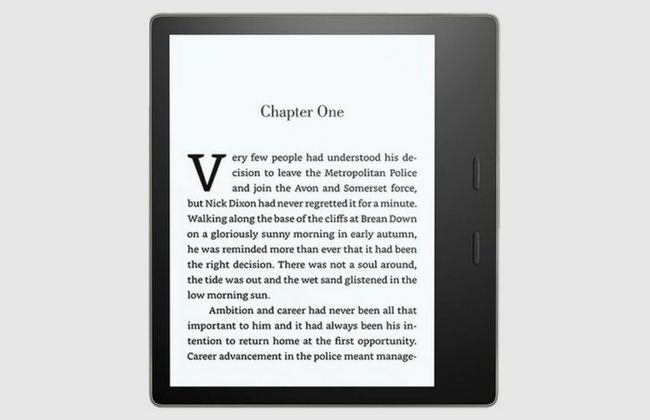
Pros:
Flush screen, comfortable grip, physical page turn buttons, larger display, excellent lighting
Cons:
No Audible support outside US, so-so battery life, questionable value compared to other manufacturers
The Oasis (2019) is the flagship of the Kindle series -- and priced accordingly. While the performance is similar to the Paperwhite, the presentation is where you're paying more.
This is the first Kindle to see a screen increase in years. While it's only one inch, the 7-inch display means fewer page flips and a more immersive reading experience. There's also three times the amount of lights as the Paperwhite, so you'll see a more even lighting across the screen.
It's also the first Kindle e-reader to support adjustable lighting. This allows you to adjust the light from cooler blue tones or warmer yellow or orange tones to suit your preferences and reduce blue light exposure during late-night reading sessions.
For those with less than perfect vision, a larger screen means you can increase font sizes without having to flip pages every sentence as well.
Finally, with up to 32GB of storage, the Oasis is better suited to storing larger files, such as PDFs or visual novels and comics. And the software does a respectable job of making complex visuals easier to read while maintaining the overall layout.
The biggest downside is the price. While it's by far the best Kindle as far as presentation and features. It comes at nearly 3 times that of the Kindle Paperwhite. But in exchange, you'll get an experience you can't find elsewhere in the Kindle line-up.
Bottom line...
While it costs more than most e-readers, the Kindle Oasis offers an all-metal, premium experience you won't find anywhere else -- especially if you love audiobooks.
Learn More: Our Kindle Oasis (2019) Review
Price: Starting at $249.99 (At time of publishing)
Get it from: Amazon, Best Buy
Common Questions
If you've never used an e-reader or a tablet, you probably have a few questions -- or at least expectations -- of how things work and which Kindle to buy.
We'll cover a few of the most frequent questions here.
It might seem odd that Amazon's e-Readers cost more than tablets. But it mostly comes down to costs to build the devices.
That and tablets serve as a portal to Amazon's other services (Amazon Music, Amazon Video, Amazon App Store, etc) while their e-readers are limited to a few select services (some of which aren't even available outside of the US.)
So, they can sell the tablets cheap and make up the difference when you buy things through them. Their e-readers? Not so much...
But e-readers, such as the Kindle Paperwhite (2018), offer a drastically different reading experience than their tablets, such as the Fire HD 8 (2020).
The e-Ink screens offer a more "book-like" experience. The lighting also goes across the screen instead of coming from behind like a tablet. The overall effect is less eyestrain during extended reading.
There's also battery life. Even the Kindle Oasis (2019) with its larger screen and smaller battery can easily reach a week between charging with a couple of hours of reading a day.
Tablets, even if just used for reading, simply don't keep up with that. Then there's the distractions of app notifications, the added weight of the tablet, and the glossy screen being hard to read in bright sunlight.
Yes and no. The Kindle e-readers have fewer options when it comes to multiple accounts. There are basic features there and parental controls for kids' accounts, but the software is completely different. So, it's not the same.
On Fire tablets, you can set up individual profiles, complete with their own selection of apps, games, and other services.
But on both, if you want to share content, you'll need to do it through your Amazon account. Even then, you're limited to two adults and some kid accounts. So, sharing with friends and extended family isn't exactly feasible.
Also, in the US, you can share Kindle books you purchase with others for two weeks at a time. Sadly, this feature is US-only at the time of writing.
Yes... but it isn't as straightforward as purchasing books on the Amazon Store.
We won't dive into the gritty details, but essentially Kindles support a wide range of e-book and document formats.
The official list of supported file types includes AZW, MOBI, PDF, PRC, and TXT files.
You can also convert a number of file types, including JPEG, GIF, PNG, BMP, DOC/DOCX, and HTML by emailing files to your Kindle using a special Amazon email address or using the Desktop app.
Unofficially, there's also a number of third-party programs for managing e-books and converting them for use on the Kindle. One of the most popular options is Calibre.
Of course, expanding the types of documents and files you can open on the Fire line of tablets is a bit easier, as you can just download apps. If you're looking for an alternative reading app from the Amazon Kindle default, we recommend Moon+ Reader.
Between the official and unofficial options available, there are few files you can't open and read or view on Amazon's Kindle or Fire devices. For more information, be sure to consult our guide on converting books to Kindle formats.
Yes. Doing so is as simple as checking the "This is a gift" box when adding the device to your cart on Amazon.
We also have a guide for more details on
where and how to buy Kindles
and the gifting options available in the US.
Yes.
This is one area where Amazon excels. From screen time limits and locking content by rating to putting a password on the store or requiring the kids to read before they can play games, Amazon's parental controls are comprehensive and flexible.
While their age recommendations might be a bit off based on the particular preferences of your kid and your parenting approach, the set of controls on offer provides tools to help guide your kids toward smart usage of their Kindle or Fire device.
Final Thoughts
Amazon's Kindle e-readers and Fire Tablets are popular options due to their affordable pricing and durable build quality.
But the features and experience vary between both lines.
If you're looking for a device primarily for reading, the e-readers offer a reading experience you just can't find on tablets -- but at a cost.
Likewise, the Fire tablets are more affordable -- and technically offer more features than e-readers. But as they're not geared specifically for reading, the experience isn't quite as good.
Regardless of your choice, using Amazon's conversion tools and third-party tools will allow you to read or view a wide range of files on either device.
By determining how you plan to use your e-reader or tablet, you can pick a device that will meet your needs and ensure you enjoy your new purchase for years to come.
P.S. If you don't need easy access to Amazon's massive e-book collection -- or don't mind converting the books to read them on another device -- there's a range of comparable e-readers and tablets available from other manufacturers. While Amazon is one of the biggest names in the industry, they're far from the only option.
Disclosure: You should know that in some cases, we may receive a referral fee (at no additional cost to you) for products purchased through the links on our site. These links help support our work but they do not influence our content. Our editorial recommendations are always genuine and we try to feature only the best products and services. Why trust us?